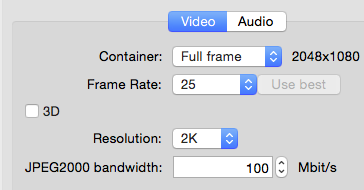I tried to import a existent dcp and only add subitles, but the encoding start and it is very slow. In a folder into the "info" folder I can see a lot of md5 files created, but 6/7 for second, like a jpeg2k encoding.
I'm doing something wrong? It is possible to be sure that there is NO re-encoding?
[EDIT]May be it's ok, I discovered that a background process was slow the mxf unwrap (I suppose that DCP-o-matic unwrap mxf instad that encoding). Now the process is very quick, more that 100 pictures per second, good enough!!
bypass j2c conversion?
-
GOR4N
- Posts: 11
- Joined: Tue Sep 16, 2014 11:27 am
Re: bypass j2c conversion?
Hi,carl wrote:Not re-encoded unless you do something like cropping it.I noticed that there is also an import dcp: when you import DCP, data will be re-encoded or not?
I was also rewrapping DCP from existing j2c sequence,and I wanted to add new sound and new subtitles.
I made sure that container is the same as j2c that there is no scaling,cropping or color conversion. It took 23minutes to rewrap DCP.
In the end new video mxf was 250MB smaller in size than the last one. I know that first time converting source video to JPEG2000 setting was 150Mbit/s (it was done by other software, not DCP-o-matic) and after new DCP was created I have noticed that JPEG2000 bandwidth setting in DCP-o-matic was 100Mbit/s. It looked OK in projection but my question is:
Am I 100% sure that no reencoding was done?
Maybe You can add some kind of checkbox like "do not reencode video ... or something like that"
Anyway all the best ... great software