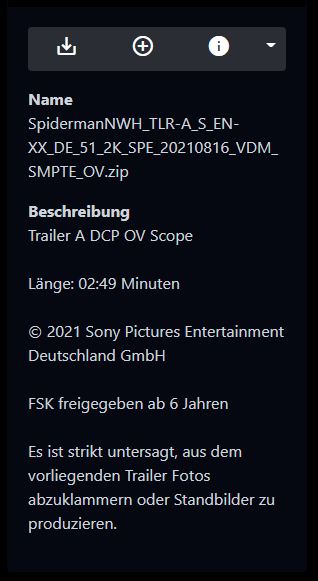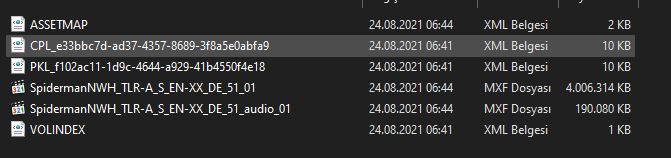Page 1 of 1
60 fps PRORES error
Posted: Mon Sep 06, 2021 8:36 am
by aliakrep
When I want to convert the Mxf file to 60 fps and 4K PRORES, the program closes.
My File List
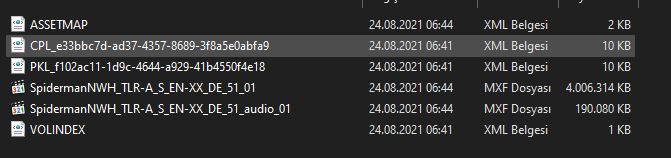
Re: 60 fps PRORES error
Posted: Mon Sep 06, 2021 9:26 am
by carl
Hi, can you clarify what you mean? You have a 60fps DCP and you want to make it into a Prores file? Or you are taking a 60fps, 4K prores and trying to make a DCP?
Re: 60 fps PRORES error
Posted: Mon Sep 06, 2021 9:56 am
by aliakrep
When I want to convert 24 fps 2k mxf file to 4k 60 fps prores video, the program closes directly.
Re: 60 fps PRORES error
Posted: Mon Sep 06, 2021 9:58 am
by carl
Can you describe the steps you are taking?
Re: 60 fps PRORES error
Posted: Mon Sep 06, 2021 10:07 am
by aliakrep
I took a screenshot. You can check.
https://www.vidd.pro/images/Video_21-09-06_13-37-06.mp4 (The video has been changed.)
Re: 60 fps PRORES error
Posted: Mon Sep 06, 2021 11:02 am
by Carsten
Works for me in 2.14.54 - e.g. load a 2k Scope Trailer, set DCP properties to 4k/Scope->Export (Prores, Standard settings).
Maybe something is wrong with this trailer?
Did you actually add it as DCP, or just the MXF file?
Re: 60 fps PRORES error
Posted: Mon Sep 06, 2021 11:10 am
by Carsten
I see. Well, first of all, it doesn't make sense to convert a 2k/24fps trailer to 4K/60fps. At least not in DCP-o-matic.
Yet this process does work with one of my commercial trailers, both for adding the trailer as DCP, and for using just the MXFs (you should add it as DCP).
Looks as if you are using an older version of 2.15.x - it shows the metadata button, but not the build version on startup.
Still works for me in both 2.14.54 and 2.15.157. Maybe you should try one of these versions. I would imagine that the 24->60 fps conversion is the problem in your version. But maybe there is also a problem with the video/audio mxf if you add them separately. Maybe they don't align.
Re: 60 fps PRORES error
Posted: Mon Sep 06, 2021 11:12 am
by aliakrep
This is the original video posted.
I don't think it's an error.
If there was an error, 4K 24FPS PRORES would not be encoded.