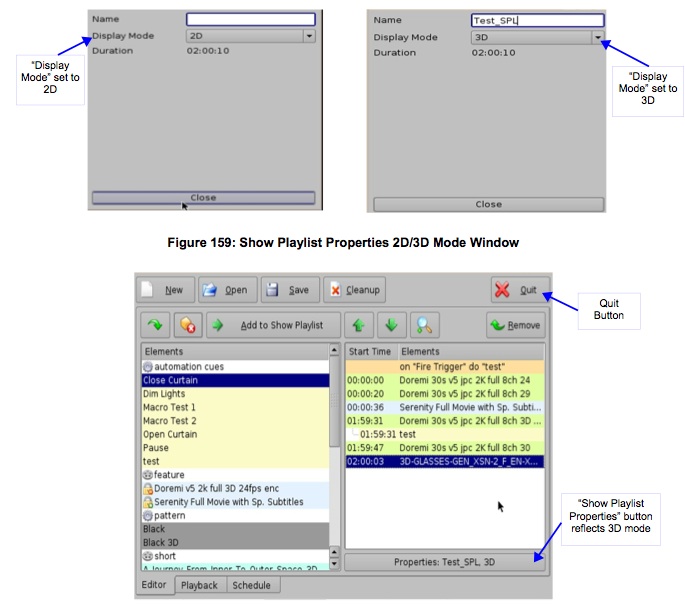I've created a Flat 2K SMPTE DCP which is 50p so High Frame Rate (HFR), and I'm going to show it at 2 cinemas. The first cinema has a Barco DP4K projector and Dolby IMS3000 media server, and can display the Composition fine, but the second cinema is having problems with the colour, see the picture below.
The second cinema says they have an Osram XBO projector but when I Google that it seems they're referring to the lamp inside it, so I'm not sure which projector and media server they have.
I assume their equipment doesn't automatically recognise HFR and my guess is the 50p content is being interpreted as 3D with one eye magenta and one eye green. What do you folks think? If this is the case then the package has been delivered correctly and their projector and / or media server just needs to interpret the content as 2D. Is this an easy setting for them to change? Can you help me walk them through any config change necessary please?
Of course my fallback is to create a 25p DCP but the content does benefit from the high frame rate so I'd prefer to try to get 50p working first. It will also help the staff at the cinema understand how to handle HFR in future so a benefit all round.
Thanks in advance,
Tim