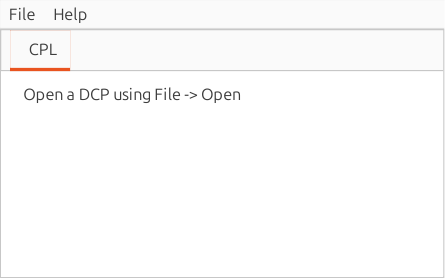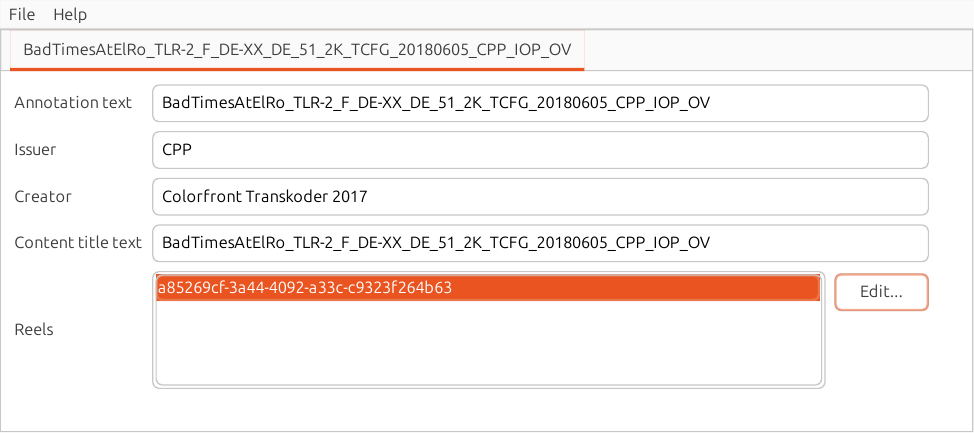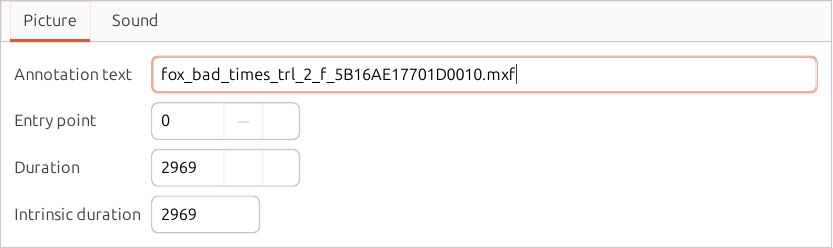The main ‘DCP-o-matic’ tool is designed to ease creation of new DCPs from existing content. Though it re-uses data where appropriate, it will almost always create new assets (the large files containing picture, sound or subtitles).
Sometimes it is necessary to make small edits to existing DCPs (especially to the metadata) or to fix DCPs that have errors. DCP-o-matic has a tool for that: the ‘DCP-o-matic Editor’. Though it is currently quite limited in what it can do, you may still find it useful.
Opening the ‘DCP-o-matic Editor’ shows its window:
Load a DCP by using the Open... option from the File menu. This will display some details about the DCP:
You can make any changes you wish to the text fields, then re-create the DCP's XML files by choosing Save from the File menu. The DCP-o-matic Editor will fix the various checksums, as required, and re-sign the files using its own certificate.
You can also make changes to the metadata of the individual reels by choosing a reel in the list and clicking Edit.... Reels are shown in a window like this: