Hello and thanks to read this.
I've read about exporting from DCP through DOM but I've not find the option.
Where is?
No words in user manual...
Can anoyone help me, please?
Thanks.
Exporting to something else
-
carl
- Site Admin
- Posts: 2362
- Joined: Thu Nov 14, 2013 2:53 pm
Re: Exporting to something else
Load the DCP into a project (using the Add DCP button) then do Jobs -> Export. Does that make sense?
-
carsco
- Posts: 5
- Joined: Fri Sep 07, 2018 1:42 am
Re: Exporting to something else
Was a delirious translation bug!
I'm italian, and language's sw it's italian.
Take a look:
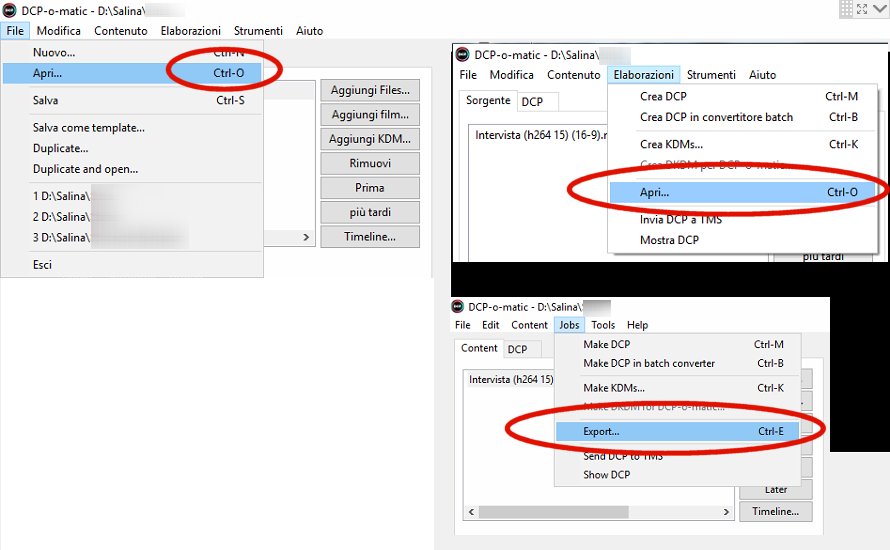
I'm italian, and language's sw it's italian.
Take a look:
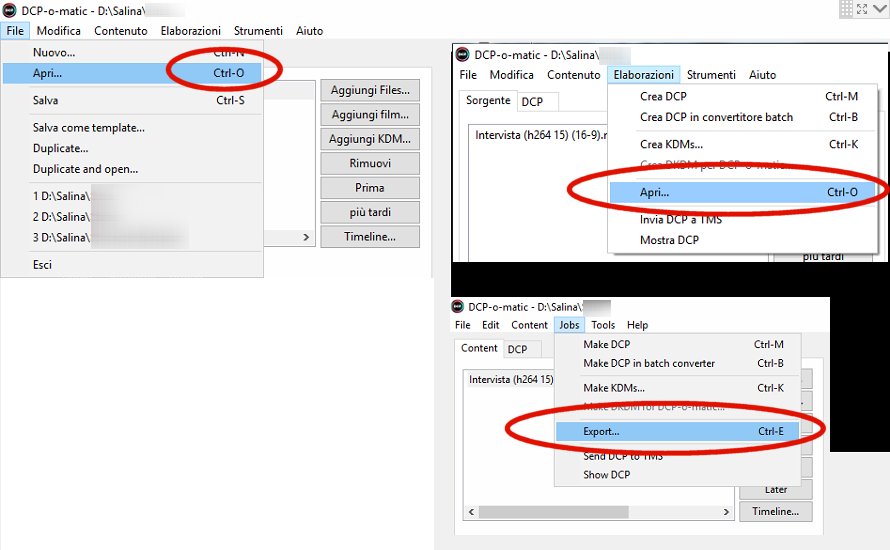
-
carl
- Site Admin
- Posts: 2362
- Joined: Thu Nov 14, 2013 2:53 pm
Re: Exporting to something else
Odd. What version of DCP-o-matic is that?
-
carl
- Site Admin
- Posts: 2362
- Joined: Thu Nov 14, 2013 2:53 pm
Re: Exporting to something else
2.12.10?
-
carsco
- Posts: 5
- Joined: Fri Sep 07, 2018 1:42 am
Re: Exporting to something else
"DCP-o-matic 2.12.10 64-bit Installer.exe"
It's a translation/scripting(?) bug.
When I'm in english mode I see the Export CTRL+E command.
When I'm in italian mode I see OPEN CTRL + O command.
"Apri" it's like "Open" in English.
As you see, there are two Open (Apri) commands: the first one in the file menu, second one in Jobs (Elaborazioni) menu.
It's a translation/scripting(?) bug.
When I'm in english mode I see the Export CTRL+E command.
When I'm in italian mode I see OPEN CTRL + O command.
"Apri" it's like "Open" in English.
As you see, there are two Open (Apri) commands: the first one in the file menu, second one in Jobs (Elaborazioni) menu.
-
Carsten
- Posts: 2665
- Joined: Tue Apr 15, 2014 9:11 pm
- Location: Germany
Re: Exporting to something else
Probably a translation error. I don't know who does the italian, but you might contribute something yourself:
https://dcpomatic.com/i18n
Not all translations are always up-to-date. Sometimes Carl throws out updates faster than the translators are able to follow. Currently I am a bit behind with the german myself.
- Carsten
https://dcpomatic.com/i18n
Not all translations are always up-to-date. Sometimes Carl throws out updates faster than the translators are able to follow. Currently I am a bit behind with the german myself.
- Carsten
-
carsco
- Posts: 5
- Joined: Fri Sep 07, 2018 1:42 am
-
Carsten
- Posts: 2665
- Joined: Tue Apr 15, 2014 9:11 pm
- Location: Germany
Re: Exporting to something else
The shortcuts are part of the translation files as well. Sometimes, when new strings are introduced, they are initially copied from 'similar' existing strings, taking over their keyboard shortcut as well. Until someone decides to correct it for a specific language. The reason why in this case both used 'Open' may be that both also express 'Choose file...', which makes 'some sense'.
Looks as if the last time the italian translation was worked on was on May 25th.
That said, the current italien PO files show this: You can easily correct other open translations yourself - install POedit, and work on the three translation files: https://dcpomatic.com/i18n
Even a text editor will do.
- Carsten
Looks as if the last time the italian translation was worked on was on May 25th.
That said, the current italien PO files show this: You can easily correct other open translations yourself - install POedit, and work on the three translation files: https://dcpomatic.com/i18n
Even a text editor will do.
- Carsten
You do not have the required permissions to view the files attached to this post.