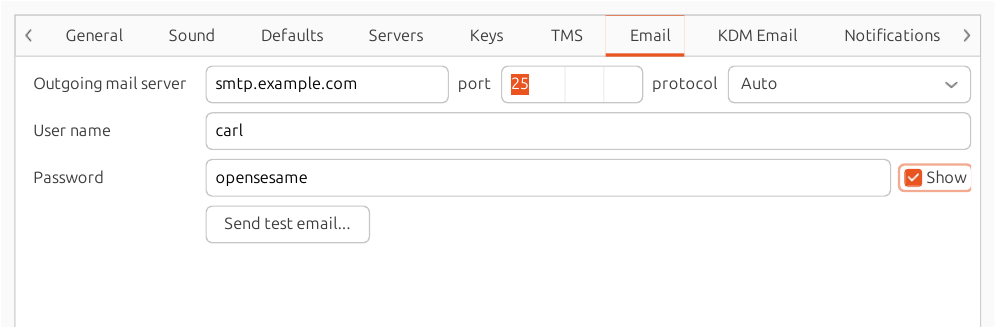The Email tab is shown in Figure 11.7, “Email preferences”.
These settings are used when DCP-o-matic sends emails.
Outgoing mail server should be the host name of a mail (SMTP) server that DCP-o-matic can use. You can also specify the port. User name and Password are the credentials that are required to send email through the server you have specified.
Clicking Send test email... opens a dialogue box where you can send a test email (using the server you have configured) to make sure that the settings are correct.