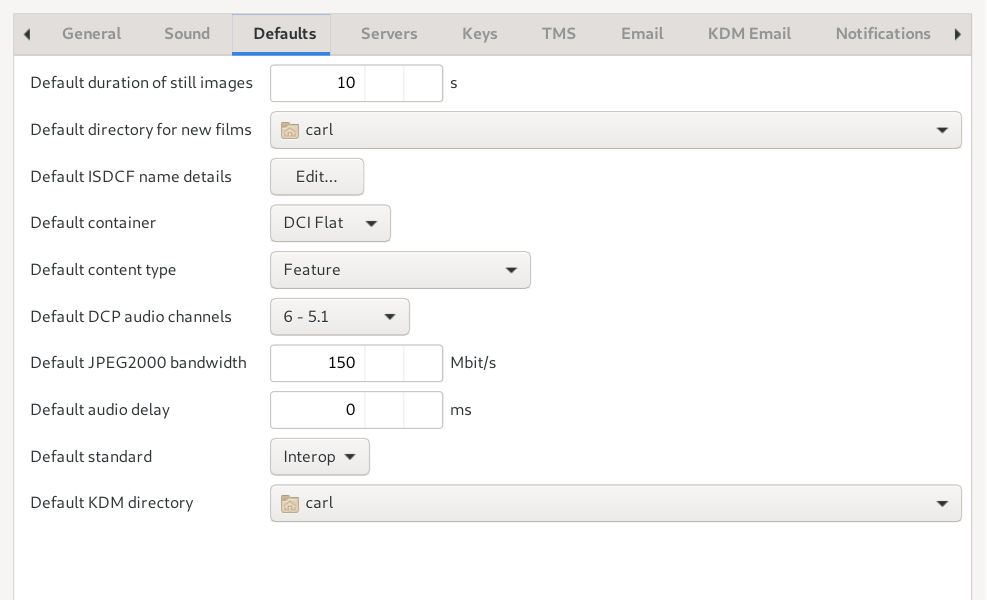The defaults tab is shown in Figure 11.3, “Defaults preferences”.
The options in this tab simply allow you to set up default values for various things in DCP-o-matic.
Another way to set up defaults, especially for project settings, is to use a default template (see Chapter 8, Templates).